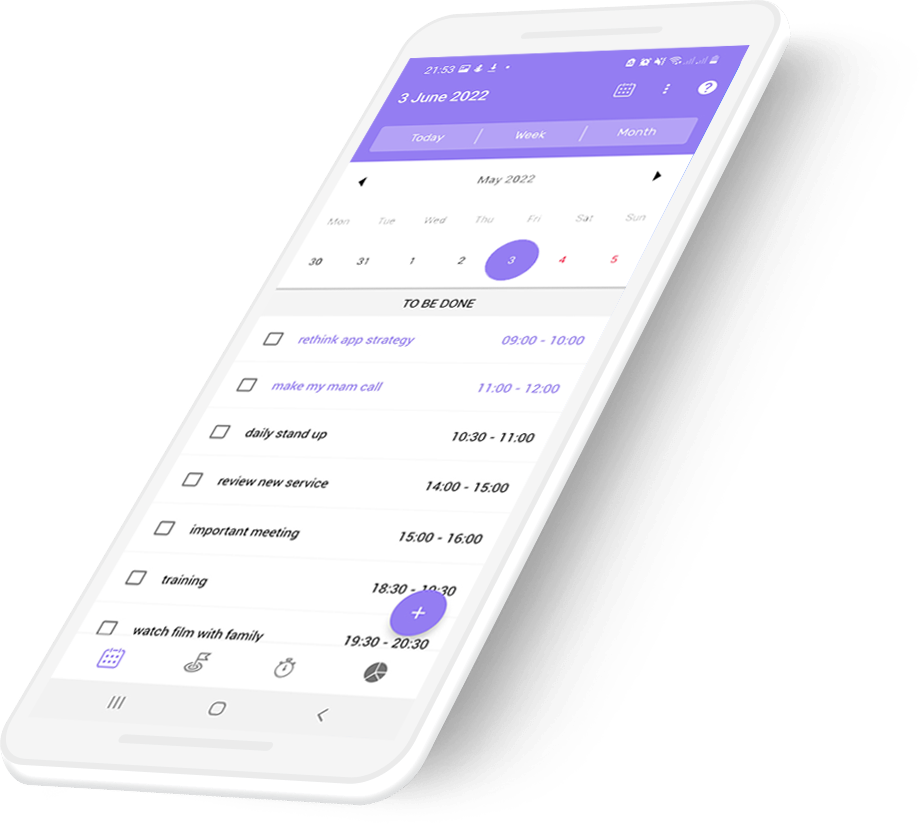
To log in the app use facebook or google account or register through email and password. Else to log in to the app for the first time, you can create an account, using email and password. In the future, login without authorization. And authorization will be required when deleting the application or logging into the account from another device
To log in the app use facebook or google account without difficult registration. Or register through email and password. When registering, you need to use an email as a login. The password requirements are simple – at least five, maximum 20 chars. You can use Latin letters or numbers or symbols (except spaces).
You can create a Habit from the habits menu (lower main menu) or by clicking on the plus sign “+” when creating a task. Then select the type of habit, convenient execution time and repetition mode.
 Plan and control tasks
Plan and control tasks
 Use the Timer
Use the Timer
 Easy navigation with the calendar will help you
Easy navigation with the calendar will help you